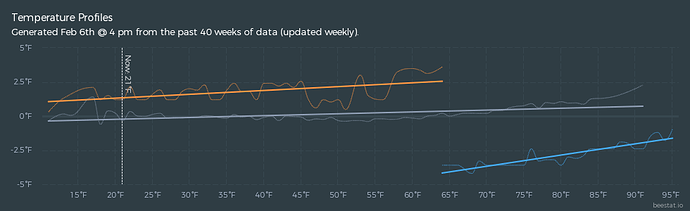The new metrics are more aggressive about what a valid comparison is. This update requires that the system type and stages for both heat and cool match.
This seems too aggressive. In my case, I have a 1-stage boiler for heat but no cooling. It only shows 32 matching properties with “Global & type semi-detached” or with “Nearby & Type all”, and just 2 properties with “Global & Type very similar” or “Nearby & type semi-detached”!
(Also, I gather that if I manually change my system type in Beestat, the comparisons won’t be reflected until the metrics are recalculated next week? That’s not made clear.)
It makes sense that some stats are only meaningful compared to similar homes, but my home’s resist value when neither heat nor cool are running is purely a function of the house’s insulation; the heating or cooling system makes no difference.
I think the better fix is to match differently depending on what’s being compared:
- Property and Resist: Match anything according to selected filters
- Setpoint: If you have heating/cooling, match all other types of heating/cooling, respectively. If you don’t, the associated value wouldn’t be calculated or shown, so you’re effectively only matching “none” for the respective system.
- Runtime: Match exactly the system type but only for heating/cooling, respectively. The other type should be ignored; the type of cooling doesn’t affect my house’s heating runtime, and vice versa.
Balance Point
This doesn’t show up for me unless I select “Property type: very similar”, and then I only get Resist but not Heat 1.
The order is also very unusual, whether it’s in 1, 2, or 3 columns. In 1 column I get “Setback, setpoint, balance point, property, runtime”, while in 3 columns reading top-down from the left I get “Setback, balance point, property, setpoint, runtime”.
The outdoor temperature at which your indoor temperature does not change. Heat pump users will enjoy this for their heating, but all users can still see the resist value.
I wonder which is more useful:
- balance point (which tells you what temperature your home naturally drifts towards; I concur this only seems meaningful for resist, but not so much for heating and cooling)
- slope of the line (which tells you how much outdoor temperature impacts performance), or
- temperature-change-per-hour compared at preselected temperatures (which could be used to compare your house to others given similar weather conditions, for the same reason as using degree-days to compare runtime)
Setback
The difference in your home vs away setpoints. Determined just by your current schedule.
Actually, I see this value even though I don’t use “away” in my schedule since we work from home.  In fact, since installing my Ecobee I’ve never once set the system to “away”, as the house has never been empty long enough to need it (thanks to quarantine). But I’m just being pedantic.
In fact, since installing my Ecobee I’ve never once set the system to “away”, as the house has never been empty long enough to need it (thanks to quarantine). But I’m just being pedantic.