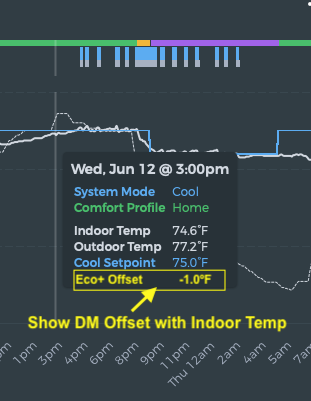It would be nice if there were some options we could toggle to account for the DM Offset values… e.g. options toggle to either factor it in to the graphs or not, or to see what the DM Offset Value is with the Thermostat Indoor Temp value, etc.
e.g. Maybe in the details section where it will show “Indoor Temp 74.6ºF” it could show the DM Offset like “Indoor Temp 74.6ºF (Eco+ Offset -1.0ºF)”… i.e. this would inform us that the true average of the sensors is actually 75.6ºF but Eco+ had adjusted the temp down 1.0ºF when it is showing us 74.6ºF as the Current Temp.
In the example in the screenshot, the Ecobee source data downloaded directly from Ecobee shows my Current Temp=74.6, DM Offest=1.0, Thermostat Temperature=71.3, and my Smart Sensors showing 79, 76.7, 75.8, 76. Note: I have Follow-Me turned off, so theoretically all of these sensors are participating… The overall average of the 5 sensors is 75.76 per my math, and Current Temp is reading 74.6, just over 1º lower, which per Ecobee Support, is the DM Offset (with some rounding errors or other “smarts” adjustments in the algorithm, etc).
Not seeing the DM Offset caused some confusion that what is reported as the “Indoor Temp” in Beestat (which I believe is the “Current Temp” in the Ecobee source data?) is Adjusted by the DM Offset value.
For example, we were troubleshooting an issue why all of our sensors except 1 were reading over our AC Setpoint, but the AC wasn’t called, and the “Indoor Temp” was skewed very low below the average of all the sensors. e.g. we had 80º, 76º, and 72º, so the average was 76º, AC Setpoint was 75º, but “Indoor Temp” was reading 71ºF and the AC wasn’t called. It looked very strange that the Indoor Temp reading was below the lowest sensor… Some digging uncovered we had a combination of Follow-Me Enabled ignoring the 80º/76º due to no occupancy, and only reading the 72º sensor, but then also that was adjusted down to 71º by the DM Offset which I couldn’t see in Beestat where I was looking at all my data, but it was in the Ecobee Source Data that Ecobee Support was referencing.
Raw Ecobee Data for the example shown in the screenshot:
| Date | 2024-06-12 |
|---|---|
| Time | 15:00:00 |
| System Setting | cool |
| System Mode | compressorCoolOff |
| Calendar Event | |
| Program Mode | Home |
| Cool Set Temp (F) | 75 |
| Heat Set Temp (F) | 66 |
| Current Temp (F) | 74.6 |
| Humidity Set Point (%RH) | 0 |
| Current Humidity (%RH) | 57 |
| Outdoor Temp (F) | 77.2 |
| Wind Speed (km/h) | 0 |
| Cool Stage 1 (sec) | 0 |
| Heat Stage 1 (sec) | 0 |
| Aux Heat 1 (sec) | 0 |
| Fan (sec) | 0 |
| Humidifier (sec) | 0 |
| DM Offset | 1 |
| Thermostat Temperature (F) | 71.3 |
| Thermostat Humidity (%RH) | 57 |
| Thermostat Motion | 0 |
| Thermostat AirQualityAccuracy | 4 |
| Thermostat AirQuality | 61 |
| Thermostat VOCppm | 873 |
| Thermostat CO2ppm | 647 |
| Thermostat AirPressure | 99322 |
| Office (F) | 79 |
| Office2 | 0 |
| Kailyn Room (F) | 76.7 |
| Kailyn Room2 | 0 |
| Kaden Room (F) | 75.8 |
| Kaden Room2 | 0 |
| Master Bath (F) | 76 |
| Master Bath2 | 0 |