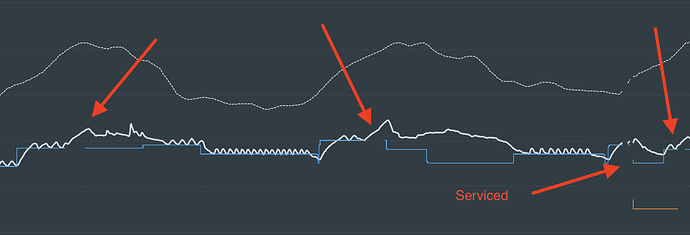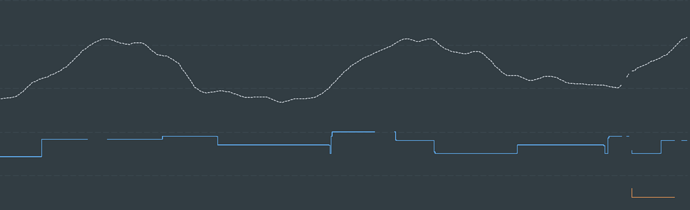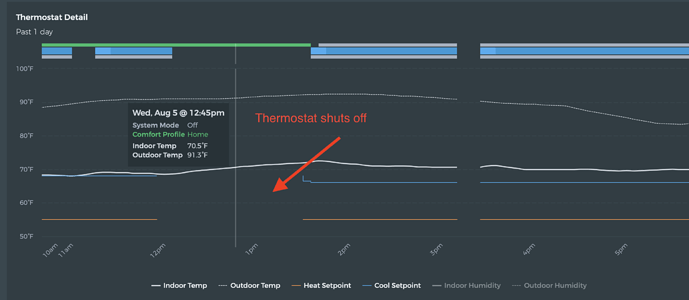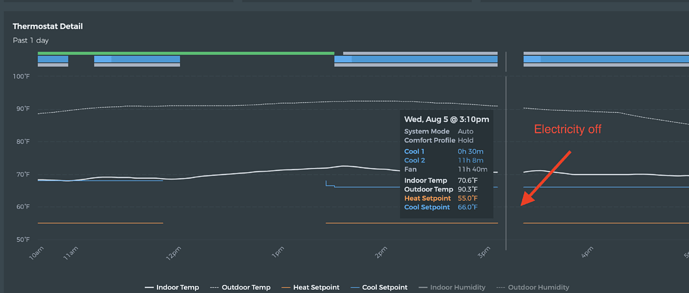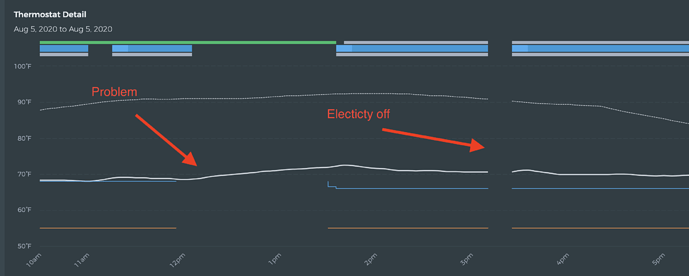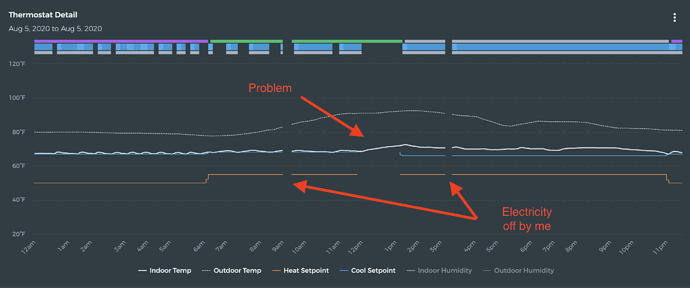Hi new to Ecobee and Beestat and I am trying to sort out an issue that I am having either with my A/C unit or with my new Ecobee. First the issue I am trying to resolve. My A/C unit randomly shuts down my thermostat or possibly the reverse is true. What I know is I discover that the house is getting hotter and when I look at the Ecobee it is set to the Off setting when it was either on cool or auto. When I look at the graph on Beestat there is a gap in the cool setpoint but not in the indoor or outdoor temperatures. How would I interpret an Ecobee resetting or what might be the issue? I want you to notice the indoor and outdoor temps when the service occurred which shows an interruption in the indoor and outdoor temps that correspond with when the electricity was off for service and this did not happen during the times the setpoint was off. Here is a graph with arrows where the Ecobee was switched to the off position on its own. One arrow was when the A/C tech was shutting off the system. Currently, the A/C contractor is blaming the Ecobee. Any help would be more than welcome. TIA.
My first suspect would be a loose wire connection. The ecobee is clearly getting power through the whole period, but somehow can’t get info on the set point. I wouldn’t suspect your WiFi connection, because I assume that the ecobee doesn’t need that, but it’s easy to check.
How old is the ecobee?
The ecobee is brand new the model with Alexis. I had an A/C contractor install it. When I looked at installing it my AC unit did not have a C wire and I read that it would require the booster that was included with my Ecobee. My AC contractor repurposed a spare low voltage wire to act as the C wire. Would the lack of installing the booster cause this issue? Need answer ASAP
Actually, if your contractor used a truly spare wire for the C wire, that’s better than using the adapter that came with your Ecobee. HVAC wring is counter-intuitive* at first, but is pretty standard. The ecobee doesn’t change that, so it’s quite unlikely (in my opinion) that the contractor wired it incorrectly.
*I faced a similar situation three years ago, when my furnace stopped working (this before I installed the ecobee). Having a furnace repairman come to the house was going to be $150 + parts, & Amazon had a 3rd party replacement control board for the furnace for $75. I figured, what could I lose, so I bought the 3rd party control board. When I read the replacement control board’s instructions, I thought, “Who in God’s name designed this wiring scheme??” However, the instructions were clear & I followed them to the letter, with great success (& sooner than a repairman was available at reasonable rates).
I see all these reviews of the ecobee, & most of them downgrade the ecobee because it requires a C wire (which I have, even on a 27yr old furnace) or the adapter (which uses 4-wire signalling to recreate the 5-wire effect at the HVAC system). I understand the fear of connecting it incorrectly, but the instructions are very simple.
If you want, pull the ecobee off of its base, take a picture of the wiring to the base, & post it here. If you can, also take a picture of the HVAC system’s control board with the wires going to it.
The fact that your thermostat is recording indoor temperature etc and reporting them to ecobee means that your thermostat is on and working “fine” during these periods. What I see is the ecobee actually going into “off” mode.
I would:
- Check to make sure the Home IQ chart matches beestat
- Download a CSV of your data for one of these time periods from ecobee and check the system status column
That should help you verify exactly what is happening. The next step is to figure out what’s causing it. Do you use any third party integrations that might shut off your thermostat? What about an energy management program from your utility company? These things have access to your thermostat and could do all sorts of weird things.
The times that all of the data lines go off is when the electricity has been shut off. The periods when just the set point goes off is the issue I am trying to resolve. When It occurs I can go to the thermostat and the mode is off when it was previously set to auto. No automation was used other than what the thermostat provides.
Here is the CSV data. https://www.dropbox.com/s/aotdxq9j8jc3wlv/report-521762694365-2020-07-23-to-2020-08-07.csv?dl=0
Could the Ecobee be rebooting to display this data? If it is rebooting what would I do?