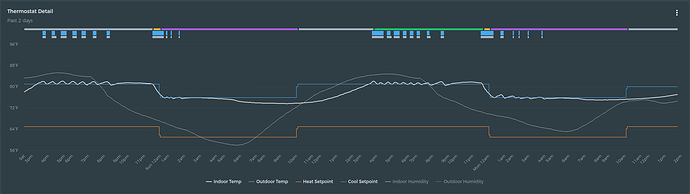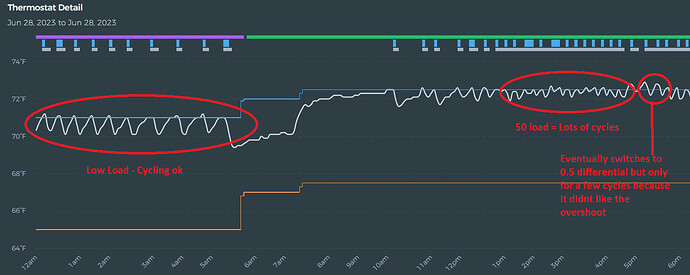First up - thank you for beestat! This is the majority of the reason I picked ecobee ![]()
EDIT 2022-8-26: After further testing, I suspect the API responds with the last saved manual staging differential, even when using automatic staging. If so, this feature is not as useful, except perhaps as part of just showing all available equipment configuration details.
One way to check would be enabling this setting and seeing if the API ever shows a value not in a 0.5°F increment.
beestat should show the configured heat/cool differential
beestat should show the stage1CoolingDifferentialTemp and stage1HeatingDifferentialTemp values (in degrees, so divided by 10).
These details might fit in the Thermostat Info dialog.
This is in addition to the current alerts when the differential is set to 0.5°F
Rationale
beestat helpfully informs you when the cooling or heating differential is set to 0.5°F and should be raised to 1.0°F. However, this doesn’t take into account the more recent automatic staging setting which can pick a value between 0.5°F to 1.0°F.
According to an ecobee employee on Reddit, the automatic staging adjusts the differential from 0.5°F to 1.0°F, and as explained by another customer support interaction, this is impacted by the eco+ Savings Preference slider.
Now, I can manually configure staging to set the differentials to 1.0°F, but I’d like to explore what ecobee’s automatic differential algorithm is doing before I opt out of it entirely.
Context
When I first set up my thermostats (1× Premium, 1× Enhanced), beestat warned me about the differential. I initially configured manual staging and looked around at what the automatic staging even did.
Within half a day, curiosity struck, so I re-enabled automatic staging and moved the eco+ slider to Maximum. Now, beestat no longer warns me, so the differential no longer equals 0.5°F. But to find out the value itself, I think I’d need to create a developer account.
From looking at the beestat graphs during “someone is usually home” periods, it appears that the Enhanced thermostat has picked a 0.8°F differential, running the compressor about once an hour. The Premium thermostat doesn’t have enough data yet to check this. And neither thermostat has been online for more than a day, so there’s not a lot of data for ecobee or beestat to do anything with.
(I’ve noticed the thermostat’s own temperature sensor has been varying in readings from too cold to too hot, -3°F to 0°F on the Premium and -1°F to +2°F on the Enhanced, so they might not have finished calibrating their offset to the thermostat’s internal heat.)