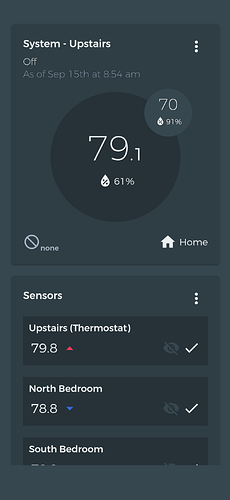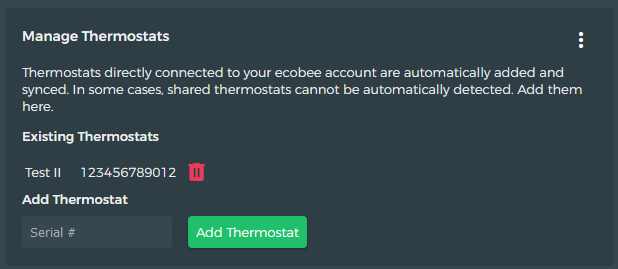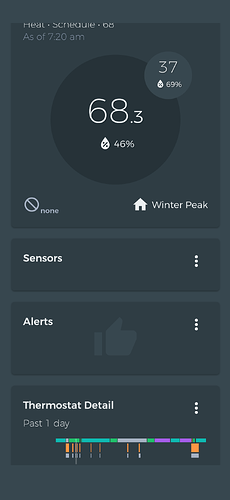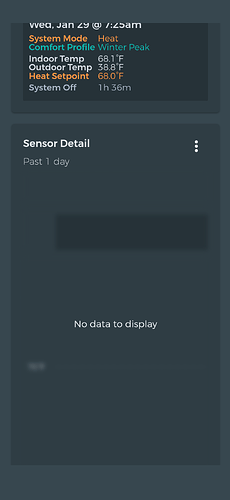System panel hasn’t updated since last month. I used to see two polls, one long and one short. The long poll would update the system panel. Now I’m only seeing the short poll that updates the details panels.
If you send me your thermostat serial number I can take a look.
I’ve sent the info.
Thank you
Looks like both your thermostats are currently up-to-date. Let me know if this happens again. Not sure what might have happened here.
All three thermostats are not updating the System and Sensor panels. They are still stuck on Sept 15th. It may have to do with one being a guest account. But, really what I’m seeing is the difference in beestat’s polling. Before I would see regular polling and then a longer poll to pull the 5 minute data. Now it doesn’t seem to be doing the longer poll to get the 5 minute data. I used to switch thermostats and they would update with a long poll. That isn’t happening now either.
The Thermostat & Sensor Detail panels are working fine.
I’ll look again. Signs are pointing to an issue with the secondary device sync.
I have cleared the app’s cache with no change.
If it is any help, I noticed that the Temperature Profiles window isn’t showing the correct current outdoor temp either. It seems stuck on the Sept 15th outdoor temp.
I’m going to go ahead and pin this topic and reply until I have a chance to fix the issue. Beestat was relying on an undocumented API to fetch shared thermostats. That API is no longer working, which is causing this issue.
I will post updates as I have them. I hope to have time this coming week to address the issues.
Makes sense. Thanks!
Any updates on an API fix? I have the same issue and have been following this thread for a resolution.
I believe this issue is now resolved. Anyone experiencing this issue should see the thermostats updating now. If not, you may need to manually re-add any shared thermostats to your account.
You can do that from the main settings screen in beestat. Any thermostat that does not automatically add to your account can be added here manually.
Thanks Jon.
Things look good on the Primary now. But, on the Guest thermostats the Sensor panel is blank and the Sensor Detail chart is blank.
Is it working now? I took a look and everything seems to be there.
I’m having the same issue - I could add the guest thermostat, but sensors and sensor history aren’t shown. Checking now shows no difference.
If it would help, feel free to access my beestat account for debugging purposes.
Nope. The primary still looks good. But, the two guest thermostats lack current sensor readings & sensor detail graphs aren’t showing anything still.
@2way @digitalcircuit Could you both confirm any serial number which is a shared thermostat?
@ziebelje I wasn’t sure how identifying the serial number is, so I’ve sent an email to your beestat contact address with the serial number for the thermostat shared with me.
Sent you a PM here via forum.