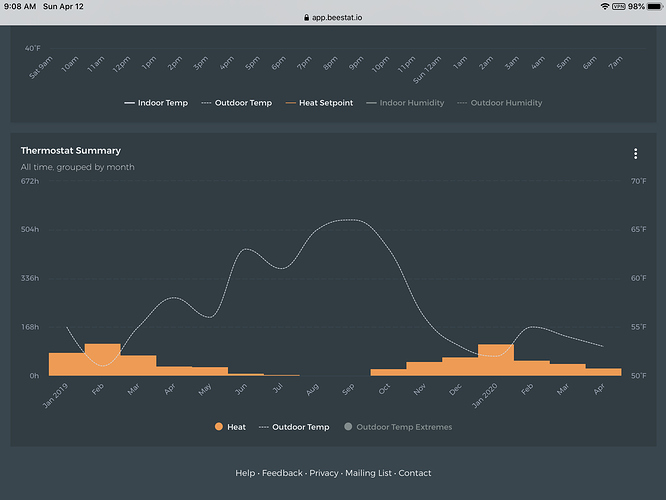Hi, I am not sure if it’s just me or I’m not good with scales but I wish you used a different scale on the left axis for the number of hours the heat has been running. The scale is always way too high and the running hours are always pushed down to the bottom and sometimes you can’t tell if there was much difference . See screenshot
I’ve gotten this comment before, and the reason the scale can seem so massive is that I’m trying to convey more than just “hours of runtime” on this chart. I am also trying to show you “percentage of runtime”. So when you group by month, the scale is set such that a bar of 50% height means that your system ran for 50% of the total time in that month.
It has it’s drawbacks as it can be difficult to see when runtimes are low. I am always open to suggestions!
Thanks Jon for the explanation, I understand your point. I only have heat, so maybe people that have AC feel differently. What would be more useful in my case was if the month with highest use was the 100% of the scale or maybe the scale was the next round number (if it ran 8 hours show me a scale of 10) and all other months are a smaller amount. What I am personally looking from that bar graph is the variation month over month and with this scale I can see “more” and “less”, but can’t really tell a portion (a lot more va a little more).
Thanks for considering this
I’d tend to agree, the current fixed-scale of “hours in the month vs runtime hours” makes sense as you can quickly see the % of the month that the system was running. But for a reasonably energy-efficient home where runtimes are low, or where runtimes don’t vary much over the course of weeks/months, the scale isn’t so helpful. Perhaps an option under the … menu could be “Scale: [% of month] OR [Relative]”?
Thanks for the input all. I think this is something that would make sense to be configurable. I’ll see what I can do.
Just pushed “Smart Scale” live. Enabled by default, but you can turn it off in the card menu.
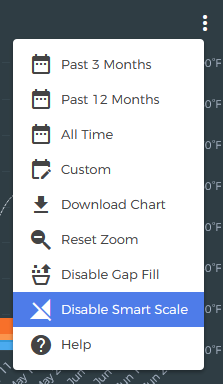
So much better! Thank you